 ExPASy Home page ExPASy Home page |
Site Map | Search ExPASy | Contact us |
 ExPASy Home page ExPASy Home page |
Site Map | Search ExPASy | Contact us |
| Hosted by NCSC US | Mirror sites: | Canada | China | Korea | Switzerland | Taiwan |
|

  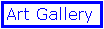 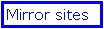 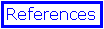
by N.Guex & T.Schwede
|
Tutorial : fitting residues into electron map density
In this example, we will learn how to guess what peptide fragment would best fit into the density, given a poly-Ala and the sequence of the protein to solve.
open file pdb file 1LDB_ala (provided with the tutorial package). open the dn6 map 1LDB.dn6, and set the following parameters into the dialog: Show unit Cell, display around CA with 8.0 Å around x y and z, and contour at 0.8 sigma (the fitting works better when ample space within the density is given to accomodate residues, and a contouring value below 1 sigma is usually recommended). Load raw sequence of the protein to solve (1LDB.txt) from the SwissModel menu and display the Layers Infos Window (from the display menu). Remove the visible checkmark for the layer 1LDB.txt as we need it only to have the sequence of the protein to solve. Enable the slab mode (from the Display menu) and center the protein on the Ala63 Alpha Carbon by option clicking (right mouse button for PC) on Ala63 in the control panel. Select Ala61 to Ala65 using the control Panel, and use the "Find best fitting peptides item of the Build menu". Be a little patient, and a result file will be opened:
The files gives you the list of existing pentapeptides that would fit onto the backbone fragment you selected, the number of residues that do not match well, the number of atoms inside and outside the density, and a score value. Results are sorted by score, but you should also consider the other parameters when looking for the best solution (and of course rotate the protein and actually try the various solutions. Click on the first line to have a look at the solution. Explore the various best solutions (you can either click on a solution, or use the up and down arrows while the text window is active. Be careful, because the up and down arrows will have the efect of changing the sigma contouring value when the Text window is not active. Now display the Align window and compare your solution with the actual sequence of the solved protein to look whether you guessed right (you could have a view like this one in stereo).

Check that the sigma contouring value is still set to 0.8, else set it to 0.8. Now center the protein on Ala35, select residues Ala32 to Ala37, hit the return key to display only this section of the protein, and use the "Find best fitting peptides" again.
Again, try to guess what is the best fragment. This illustrate that the top ranking fragment is not always the best one, but usually, the best one is among the top ones. Now repeat the process for residues Ala38 to Ala42. And finally, repeat the process for residues Ala43 to Ala47. Surprise: this time the correct fragment is not among the top ranking ones. Let's see why. Select residues 43 to 46 only, and find the best fragments. This time, the correct solution is among the top ranking fragments. So what happens with residue 47 ? Click on the mutate tool in the main display window, and then click on residue 47. Mutate to Glu, and browse the rotamer library. As you can see, no rotamer fits even approximately into the density. Select rotamer 1, and accept the mutation. Now click on the torsion tool, and select residue 47. Use the little arrows that have appeared at the right of the torsion tool to alter the chi-1 and chi-2 angles of the rotamer until it fits into the density. Now, reset the orientation, load 1LDB.pdb and compare your fit with the actual solved structure. This ends this tutorial section.
|
 ExPASy Home page ExPASy Home page |
Site Map | Search ExPASy | Contact us |
| Hosted by NCSC US | Mirror sites: | Canada | China | Korea | Switzerland | Taiwan |