 Using RasMol Scripts in the Course Material
Using RasMol Scripts in the Course Material Browser window (27 Kb GIF)
Browser window (27 Kb GIF)
Hyperlinks to structure files are of two types: (a) those to structures
which are part of the Brookhaven Protein Databank, and (b) to those which
are not.
(a) Where you see a series of links in this format:
![]() 1mba (114Kb) [Bbk|BNL|ExP|Waw|Hal]
1mba (114Kb) [Bbk|BNL|ExP|Waw|Hal]
they point to the same PDB file (in this example for the structure 1mba) in different copies of the Brookhaven Data Bank on the World Wide Web. Use the one closest to you. (Three of these sites also have the PPS Course on the same server.) Clicking on the link will download the PDB file stamped with the chemical/x-pdb MIME type (or chemical/pdb in the case of ExP) and so will automatically invoke RasMol, if you have your WWW Browser correctly configured.
The key is as follows:
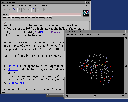 Clicking on the link to the structure file should automatically invoke
RasMol (22 Kb GIF)
Clicking on the link to the structure file should automatically invoke
RasMol (22 Kb GIF)
As explained above, if the structure file is NOT part of the
actual PDB, and you are NOT accessing the Birkbeck PPS site, you will
have to download the text-format file and load it into RasMol to proceed.
However, most structures in the course material are in the Protein Data
Bank.
 Copy and paste the script file into the RasMol command line window (28
Kb GIF)
Copy and paste the script file into the RasMol command line window (28
Kb GIF)
Raise the RasMol command line window, then click on the link to
the script file. This will be delivered as text. Copy and paste
the text into the RasMol command line window, to execute the commands.
NB other protocols for serving RasMol scripts are possible, but these have been avoided so that multiple scripts may be used on the same structure, without having to download the PDB file each time. Refer to Section 6 for further information.
 RasMol executes the commands (24 Kb GIF)
RasMol executes the commands (24 Kb GIF)
The scripts are aimed to be compatible with both versions 2.5 and
2.6 of RasMol. If you find any errors, please report them to pps2@mail.cryst.bbk.ac.uk
Last updated 11th Jun '96